We receive more inquiries for support of this product from own customers as well as everyone else than any other issue hands down. So we’ve created this diagram and a definitive guide for installing the mo.Button. What follows is everything we know about it and the entirety of the technical support that we are able to provide for it. There are many ways to go about it but there is only one recommended way that can be found in a single bold line in section 8.8 of the m-Unit manual version 2.3.
Motogadget has its own support team that can be reached via their website through the link below. If you have a bad Motogadget product that is under warranty and requires replacement it must be returned directly to Motogadget for exchange, dealers no longer handle warranty exchanges or returns. Please see the link below for details.
https://motogadget.com/en/support/
First things First, Download the most current version of the manual for your m-Unit. It is updated regularly and you can find the newest versions here. For specific issues use your CTRL+F search function with simple terms to locate specifics.
THE M.BUTTON MUST BE LOCATED INSIDE A METAL HANDLEBAR TUBE.
There is a good reason for this if you choose to deviate from that instruction all bets are off. The handlebars act as an RFI shield for the mo.Button. The mo.Button is a Digital CAN-BUS device and the signals it sends to the m-Unit are susceptible to Radio Frequency Interference (RFI) which most motorcycle ignition systems emit to some degree or another.
Proper Handlebar Installation:
- Pre-drill holes for internal bar wiring, with one hole at the bottom center. Be sure to clean up edges to avoid wire chafing, we recommend using wire loom to protect the tiny wires.
- Run left side control wires from the right bar end.
- Run Green wire and mo.Button Black ground to the center hole.
- Insert mo.Button in the right bar end.
- Feed right side control wires through the hole.
- Feed all left and right side ground wires through bars to the center hole. Solder all ground wires to mo.Button main ground and run one ground wire back to the m-Unit main ground terminal to ensure the best continuity.
mo.Button Troubleshooting
Problems with the mo.button tend to manifest in one of two ways:
1. One or more control functions not responding
This could be the result of a bad switch, bad wire connection, or an irreparable internal failure in the mo.Button. Due to the mo.Buttons digital CAN-BUS technology, you can not test for continuity in your switches. In order to test a switch or its circuit to determine if the switch is bad, there’s a wiring issue or the mo.Button is malfunctioning you must perform a process of elimination.
- A. Test for continuity between the switch and the mo.Button, check wiring for damage.
- B.Test switch for continuity when pressed.
- C. If the above tests are good it is an indication that there is an issue with the mo.Button.
2. Phantom switch activations
The most common issue that we encounter is the result of improper installation. If you have an mo.Button and are experiencing phantom switch activations this is very likely due to electromagnetic interference. If your mo.Button is not as stated in the manual, inside the handlebars this is a probable cause for your issues. Proper installation may solve the issue, then again, if your ignition system if throwing off enough EMI it may not be enough. If you are still experiencing symptoms you may need to confirm that you are using either suppressor core wires or suppressor plug caps and if you are still experiencing these symptoms removal of the mo.Button is the most prudent solution.

Revival cycles and their crew has done a great job promoting and educating the Motogadget m-unit and blue version, as well as components. However, it is unfair that everyone seems to over rely on their help. My suggestion is read completely all the directions before buying any of these devices… and perhaps read them as many times as needed before you buy, for you to understand the system and its limitations. Then when you buy read them until you can from memory understand the units installation and use. Some important things to consider.
1. This motogadget system helps simplify the design and wiring of a motorbike or a basic car.
2. This system assumes you understand the basic power supply and generation systems of the bike, as well as engine control electrical and electronic system, the ignition system, and; the auxiliaries such as instrumentation, warning light system, braking particularly ABS and traction control, lights, and have a understanding of how a bikes electrical system functions, is designed, is made safe and protected from damage including from EMI and other dangers…. As well as general basic electrical electronic knowledge and wiring technologies… and techniques.
This said, Motogadget has taken a lot of this complication and designed a simplified for installation system … BUT with that comes design choice limitations… THESE DESIGN CHOICE LIMITATIONS MEANS YOU INSTALL IT PER THEIR INSTRUCTIONS and to THEIR DESIGN FUNCTIONAL INTEGRATION WIYH NO VARIATIONs.
What the hell is that? It’s this, you must integrate your wiring to their way of doing things, and the bikes original system to the Motogadget.
1. Motogadget and therefore any of your add on wiring must control everything by control signals to ground… I suggest you do not mix the bikes existing power switch controls with the M-unit ground signal controls. Simply if you add a load that needs switching separate from the m-unit buy one of their control switches and relays to switch that add on load. Noting you can power this load from by either splitting it off from the AUX1 or one of the two AUX2 power out of the m-Unit using a separate m.relay…. But remmeber if you add something outside of those on the m-unit you lose it’s built in low pass filter protection for you add in’s control switch wiring. Why is add on load control m-switch does not have a hook up on the control side of the m-Unit and you may not double it up onto one of the input control positions… that will confuse the m-Unit. But you can power the control switch wiring on this add on from the AUX 1 or 2… so the control side of this add on circuit will NO low pass filter protection it will be subject to electrical interference and you should add a low pass filter to that controls wire … for full explanation see this has all information needed https://www.analog.com/en/analog-dialogue/articles/ferrite-beads-demystified.html#:~:text=A%20ferrite%20bead%20is%20a,in%20the%20form%20of%20heat.
Now it is a good idea you read at least the first paragraph of the link before we go on… just to understand the problem of signal interference in the control side wiring… do not fear this information it is provided to help you understand the control theory Motogadget has used in their products, copied here in case the link disappears. Now whether you use to protect you add-on control button circuit any of these work: a ferritic bead filter, capacitive filter, combination of both or a battery as a filter the concept is the same… for your info: Note they talk power supply rail that means here with the m-unit the control signal to ground wiring I.e. “rail” of your control switch associated with the m-unit.
“An effective method for filtering high frequency power supply noise and cleanly sharing similar voltage supply rails (that is, analog and digital rails for mixed-signal ICs) while preserving high frequency isolation between the shared rails is the use of ferrite beads. A ferrite bead is a passive device that filters high frequency noise energy over a broad frequency range. It becomes resistive over its intended frequency range and dissipates the noise energy in the form of heat. The ferrite bead is connected in series with the power supply rail and is often combined with capacitors to ground on either side of the bead. This forms a low-pass filter network, further reducing the high frequency power supply noise.” I note capacitive filters alone or in combination with ferritic beads all work to… as does a direct battery connection, as batteries absorb extraneous signals too.
The use of “to ground signal” input controls for the m- Unit makes the grounding wiring system very critical no stray voltages, or leaks into or out of the ground wiring… if you test and find any resistance or voltage in the grounding side wiring you are in for problems. This means you are not switching power in control, and you cannot have stray voltages or electrical signals in your control signal grounding wiring.
2. Your original basic engine, starter, and battery power and generation system is a POWER/NEUTRAL wiring system isolated from Motogadget control with only one point of cross-over between the m-unit control and the battery both the positive and negative ground/neutral would be best practice… as the basic m-Unit or m-Unit blue provides. If you try doing it otherwise makes troubleshooting nightmarish. Your electoral loads negative wire coming from any electrical load is the NEUTRAL OR POWER GROUND… not for the control signal ground … why is it will have all the noise of that load imposed on it which can include On-Off switching voltage spikes. It is recommended for these additional load controls just run a separate wire for both then control supply power and grounding wiring back to the M-unit control ground …. then the power and ground wires between that and the battery will be the most direct and extraneous signal free source of control supply … but the protection of the m-units control low pass filter functions IF AND ONLY IF YOU ARE WIRING TO THE CONTROL SWITCHES USING THE LABELED CONTROL CURCUIT CONNECTION POINTS. why is the m- unit has a low pass filter built into it for these connections.
Hope this is understood and helps more than confuses !
Leave a comment